Science Standards
New standards offer a new vision for American science education.
Founded on the groundbreaking report A Framework for K-12 Science Education, the Next Generation Science Standards promote a three-dimensional approach to classroom instruction that is student-centered and progresses coherently from grades K-12.
Meet NGSS
The Next Generation Science Standards, or NGSS, advocate less memorizing and more sense-making, draw connections to the Common Core, base practice in research, and apply knowledge in context.
Navigation Icons
K-12 Science Standards Adoption Across the U.S.